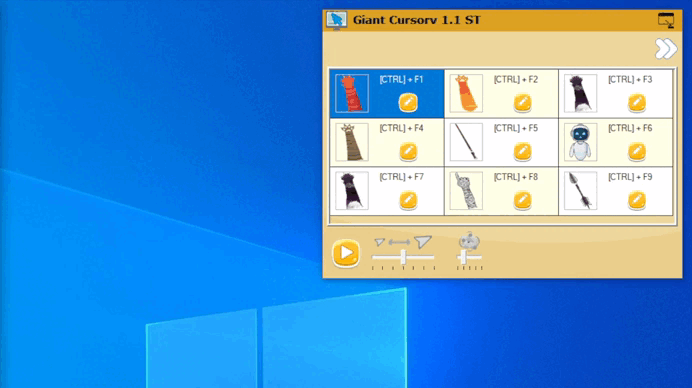
 Giant cursor category Animal / Cat
Giant cursor category Animal / CatChange your cursor to a cat paw, ...
Change your mouse cursor with fun and incredible cursors or add a companion to your cursor.
You have 7 cursor sizes for each of the +200 cursors and +20 companions
Some sliders or companions are animated.
Add effects with a click of the mouse from over 100 available effects: explosion, cloud, stamps, ink blots, emoji, etc.
Features:
- 2 modes: Giant Cursor or Companion
- 200 cursors.
- 20 companions.
- 100 available effects.
- Easy to change cursor size (7 sizes).
- Some cursors or companions are animated.
- Support for keyboard shortcuts, allowing you to activate, deactivate, change the cursor, change the size, ...
- Available keyboard keys : they can be changed in the application settings.
- Multi monitor environments are supported.
- Support AutoRun when computer starts.
- Optimized consumption of CPU / GPU resources.
- Giant Cursor can be used at the same time as most other applications.
Limitations:
The application works for Windows 10 and 11. The application changes the main Windows cursor.
Some Windows system screens, applications, or games do not allow you to change the cursor.